To help you track your payments through Guru, we’re happy to introduce Purchase Order numbers. You have two ways to manage your PO numbers:
1. Via the work room:
Assign a PO number with an attached image of the PO to all invoices a guru sends you for your job. You can change or remove it at any time in the work room, and all future invoices will be updated.
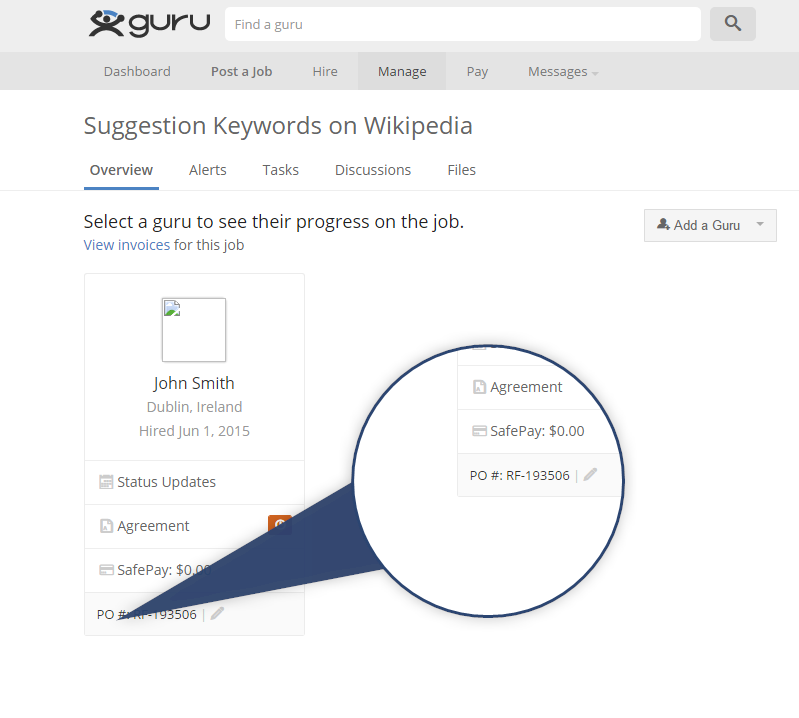
2. Via an invoice:
If you need to change or remove a PO number on a previous invoice, you can do so on the individual invoice. The change won’t affect any other invoices unless you update the attachment.
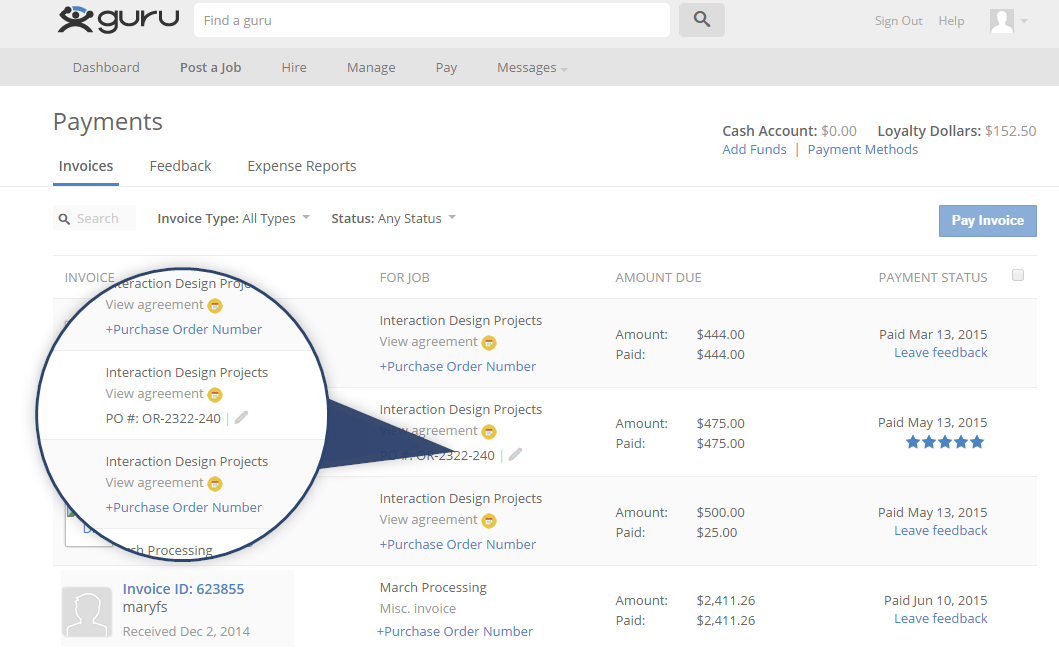
Learn more about PO numbers in the Help Center



