Agreements play an integral role in setting up when you get paid. To avoid late payments and disputes, be sure you include the following elements each time you create an agreement.
1. Milestones (for fixed-price jobs)
It is very important to set clear, practical milestones, because they are directly tied to payments. An invoice is automatically generated for each milestone, based on the due dates you set. You can create and send an invoice for a milestone any time on or after its due date. If you want to invoice earlier, mark the milestone as 100% complete using the progress bar on the “Status” page in the work room, and the invoice will appear for you to send:
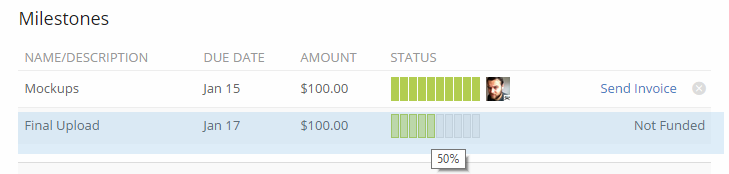
2. Team Members (for hourly jobs)
List the rate, maximum hours per week and billing end date for each team member you assign to a job. You and your team members can track time for the job from the moment the agreement becomes effective through the billing end date. Tracked time shows up on the “Status” page for you to monitor and edit. Invoicing for tracked time happens automatically. We create the invoice for your review on Monday and send it to your employer on Tuesday.
3. Minimum SafePay Balance / Percentage of Weekly Pay Secured by SafePay
Secure your work by requiring a minimum SafePay balance. For fixed-price jobs, we prompt your employer to fund the milestone you’re working on, as well as the next one. For hourly jobs, we prompt them to fund a percentage of the maximum hours that could be tracked for the upcoming week. As long as there are funds in SafePay, you are automatically paid.
4. Grace Period
Require that your invoices be paid within 7, 14 or 28 days of receipt. Of course, your employer can pay sooner if they want. If your employer fails to pay within the defined grace period and there are funds in SafePay, your invoice is automatically paid (barring any disputes).




20 Comments
Hi I have been trying to submit an agreement however, I cannot b/c the page will not load. I have tried to log out and log back in. I have tried to wait for it to load (waited 1 hour and nothing) the circle just keeps spinning. I also cannot leave feedback. HELP please!!
Hi Jacqueline, If you could please provide me with a little more info so we can see what’s going on. What browser and version are you using? Have you tried clearing your cache? Is this happening when you’ve already filled the agreement out and you hit “Preview”?
Hello Anna
I just read Jacquelines problem and thought I add my experience.
I have this problem too pretty often (a loading circle but nothing showing, even after reloading and logout/login). After a while the problem is gone though. It happens when I look at the job status updates and the SafePay of a job I got assigned to. For the status updates, it does not load the time tracking graphics and I can not send messages (only the last message appears). For the SafePay, it does not show the SafePay balance list and again only he very last message. However, with the agreement I never had problems I think.
I am using Firefox 35.0.1 on Linux Mint. I haven’t tried clearing my cache when that happens. Could be the problem since it works again after a while (not after minutes, more like after 1h or so)?
Where is release milestone button???
Hi Andrew, are you asking how to pay a freelancer (release funds from SafePay) for a given milestone? If so, your freelancer needs to send you an invoice for that milestone (which can be done on or after the due date of the milestone). If they want to invoice before the milestone due date, they need to mark it as 100% complete to be able to send the invoice. Then you need to pay the invoice, either using the funds in SafePay or another method.
What is the cost for both seller and buyer in Guru?
Ali, we provide the agreement form and functionality at absolutely no cost to you!
We do charge small fees for handling the payment transactions (this isn’t new). https://www.guru.com/pricing-freelancer/
This info is fine, but I’m winding my way through handling my first project on guru.com and I’m not finding what little I’ve been told by various documentation. I’ve completed the whole project. I logged all my time. My SafePay has funding, although not the total amount for the whole project. I just found out about invoicing but haven’t generated the first — and only — one yet. So far, this is a maze of twisty passages, all alike.
I’m trying to find where to setup the bank account so you can transfer the funds to me when the time comes. I read https://www.guru.com/help/freelancer-help-center/get-paid/transfer-methods/ and it doesn’t match what’s on the screen. That is, it says, “Click Payments” then “Click Manage Transfer Methods” but, sorry, there is no Manage Transfer Methods link in my Payments screen. There’s Invoices, Feedback, 1099 Tax Forms, and Expense Reports, and a button for generating an invoice because the first tab is automatically selected in this screen.
It would be nice to get this all straightened out.
Hi Larry, sorry for the outdated Help Center information! To add a transfer method, click “Payments” in your header and then click “Withdraw” in the top right corner. Then, click the Transfer tab. Then you can add your PayPal information. If you want to add a direct deposit or wire transfer, you can do that after you create your first invoice.
Hi Anna, If it is a commission base job, how an agreement can be framed, specially, to ensure hirer that the sale is initiated by freelancing .
Hope it is clear.
Thanks,
Dipankar Roy.
Hi Dipankar, while we do not allow purely commission-based jobs, you could create an agreement that sets reasonable milestones and rates, or a low hourly rate. Then you could state the additional commissions to be earned in the “work terms” section. Hope this helps!
Hi, I do not quite understand the procedure on how to get paid for a job done. Please explain the steps I should take.
Thank you.
Something to note about the grace period is that Freelancers should understand that the client needs time to review the work completed prior to feeling safe about paying you. So, providing a longer grace period, allows the client to feel safer about your assurance of the work being and the work being done correctly.
However, the clients need to understand that the freelancers have bills to pay, and that we prefer to get paid for work done, whether that work was accurate or not. Sure, I’ll gladly fix the work, but I still want to get paid for the hours of hard work that I put into doing the job/task.
Good points, Anthony! Thank you.
Hai Anna…I have some problem..I already apply 4 job,but I still don’t have that job until now..is it because I need to apply an agreement before applying another job?do I need to apply an agreement 1st?..can you help me?
Hi Siti, you create an agreement with an employer once you’ve been hired, not before. You can submit proposals to jobs to apply, and attach your work collections to strengthen it. Hope this helps!
I have one project with a Legacy Project Agreement. (I think that is what agreements set up beforeGuru changed the site this year.) Am I correct in assuming that there will be no automatic payment out of a SafePay account because the capability to choose a grace period didn’t exist when the project was set up?
Thanks.
That is correct, Kay. You will need to create a new agreement with those terms (if you want) to set up auto-pay from SafePay.
Hi Anna,
Thanks for sharing all of these methods above 😉
Hi, I’d have a question. When an employer pays his/her guru by using the safePay method and the Guru has completed one of his milestones set on the previous agreement, does the employer pay the payment transaction fees of 2,45% for every invoice the guru is gonna send for every milestones completed or the transaction fees of 2,45% is only due on the complete amount of all the project? thanks, L.