Conversion-minded HTML5 auto-retail banners built to win auctions and clicks. You get clean motion, light file weight, retargeting variants, and dev-ready packages that meet Google Ads requirements—plus a simple QA checklist so your team can launch fast.
What's included
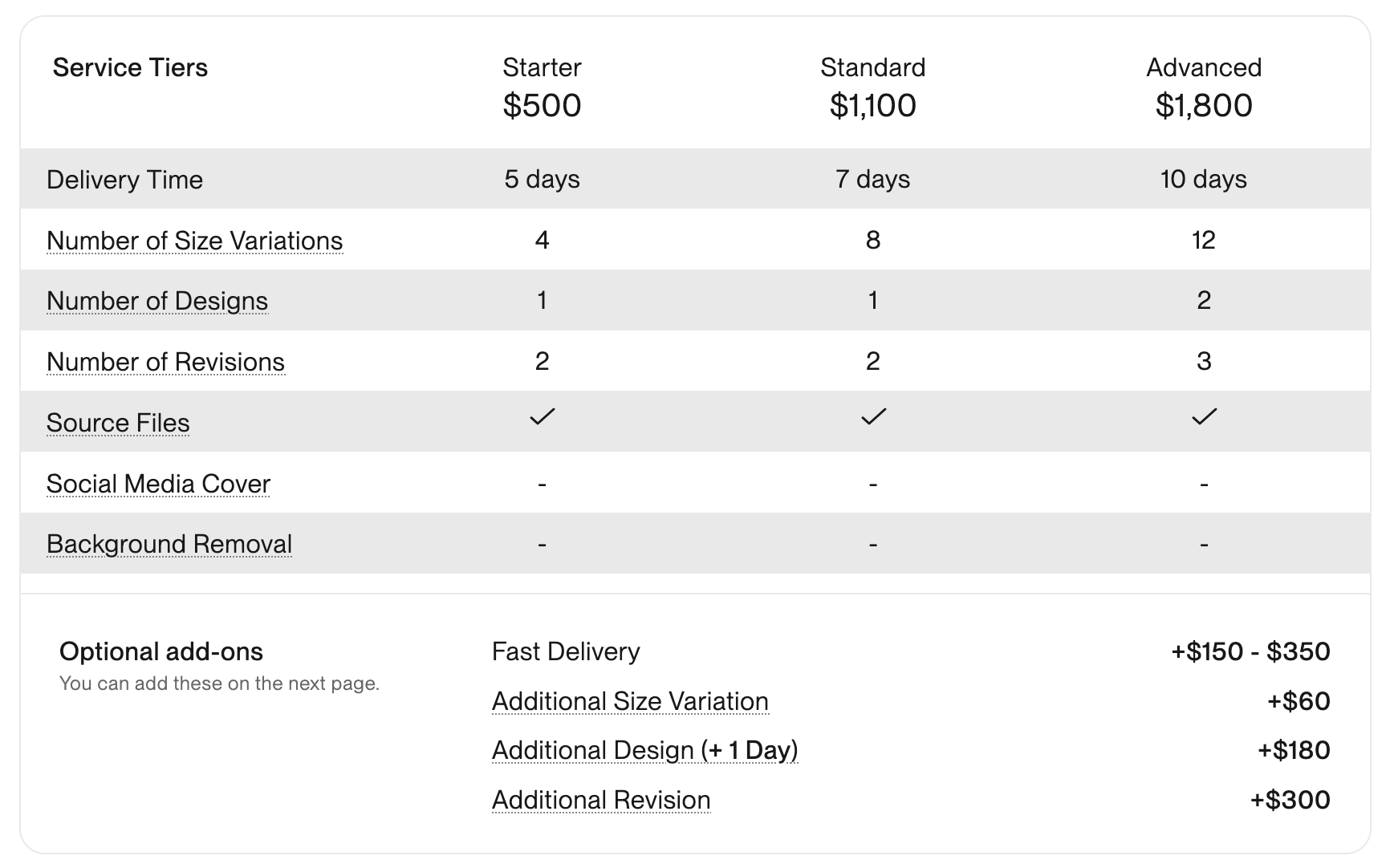
Steps for completing your project
- After purchasing the project, send the requirements so Andrew can start the project. Delivery time starts when Andrew receives the requirements from you.
- Campaign goal and KPI: What is the goal and the primary KPI (e.g., CTR, CPL, CVR)?
- Landing page and tracking: Share the final URL and your UTM structure if used.
- Sizes and platforms: List the banner sizes and where they will run (e.g., Google Ads, CM360).
- Offer, CTA, and legal: Provide the exact offer, call-to-action, and any legal/co-op lines.
- Upload logo (SVG/AI), fonts, color values, and any brand guide.
- Send 1–2 banners you liked or disliked and why.
- Note if you want prospecting vs. remarketing variants and any audience notes.
- Confirm your deadline and internal review dates.
- Andrew works on your project following the steps below. Revisions may occur after the delivery date.
- Kickoff and specs: I confirm goals, KPIs, sizes, platforms, landing URL, offer, legal lines, and timeline.
- Static concept approval: I design the base static look, present options, and collect your feedback.
- HTML5 animation build: I convert the approved concept into HTML5 sizes with smooth motion and clickTag.
- QA and fallbacks: I test file weight and links, add UTM checks, and create static fallback images.
- Package and delivery: I deliver zipped HTML5 files, static backups, a spec sheet, and a short QA checklist.
- Review the work, release payment, and leave feedback for Andrew.