The Post a Job form is designed to capture your requirements and help you get quotes from qualified Freelancers. Each element of the job posting form plays a critical role in determining the job’s visibility on the platform and must be filled carefully.
Job Title: Mention the exact skill that you are looking for within the job title. This will ensure that the right Freelancers pay attention to your job post. The job title also sets the context for the content you add as “Job Description.”
Job Description: Share details and specifics of the job. You should include important details like the exact work you want to get done, expected deliverables, roles and responsibilities of the Freelancer, project timelines, and any relevant files that the Freelancer should refer to. This helps the Freelancer understand the job better and send a relevant Quote.
When you put the most important skill in the title, you increase the chances of the job post being discovered by the right Freelancers. By giving context to the skill with a detailed job description, you get Quotes from Freelancers that match your requirements.
Category, Subcategory, Top Skills: This selection helps correctly classify your job post, making it easier for the right Freelancers on Guru to find it.
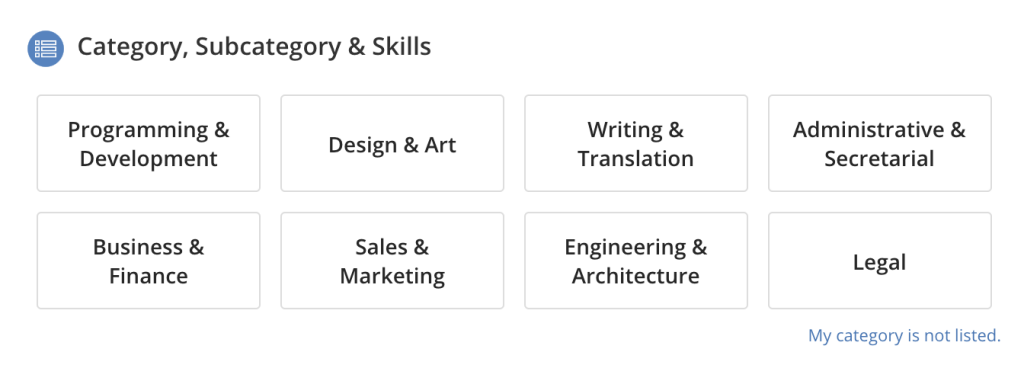
Payment terms: They help a Freelancer understand how you want to pay for the job and the nature of their involvement.
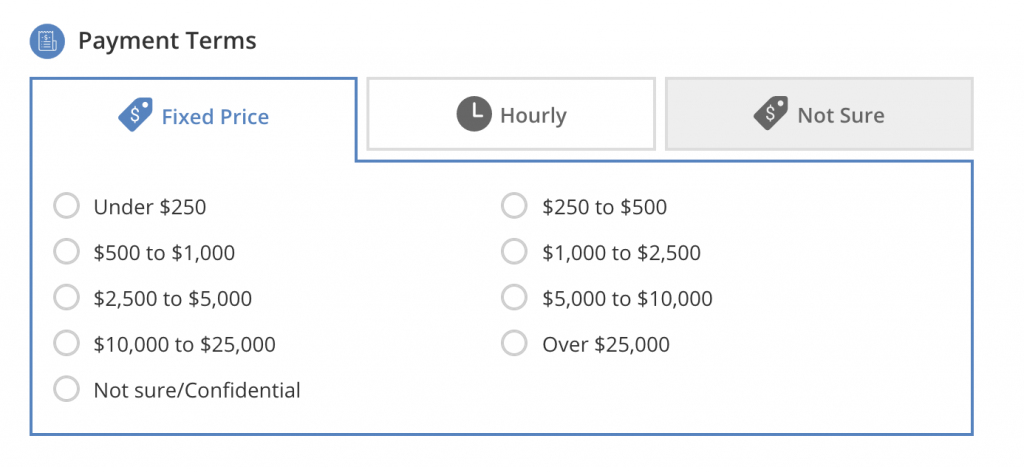
You can choose from:
- Fixed Price: For jobs that have a fixed budget and a defined set of deliverables. Indicate an approximate budget for the job.
- Hourly: When effort cannot be estimated upfront and you want to pay based on the time spent. Select the job duration, effort required per week, and the minimum-maximum rate per hour you are willing to pay for the job.
- Not Sure: When you want to decide the Payment terms later when forming the Agreement.
Job Preferences: Set job’s visibility, indicate location preference if you have any and set the date until when you want to receive Quotes.
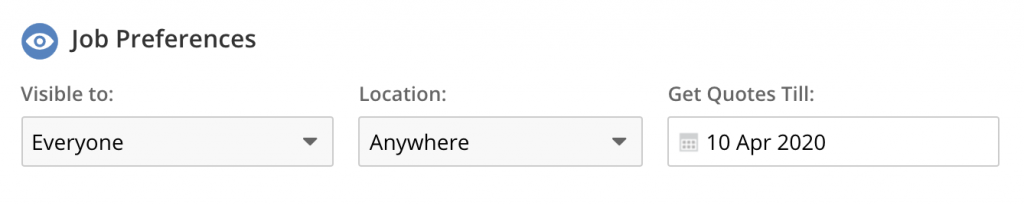
- Visibility – You may want to maximize the visibility of your job post by making it accessible to everyone on Guru and outside Guru (search engines) or limit its reach to Freelancers on Guru or, limit it to only Freelancers you specifically invite on Guru.
- Location – If you prefer to hire skilled Freelancers from a particular location, you can specify it here.
- Get Quotes Till – Job posts are open for receiving Quotes for 30 days (default) so that you get enough quality Quotes to make a choice. You may change this date as required.
For more details on how to post a job that attracts the right freelancers, visit our blog.
